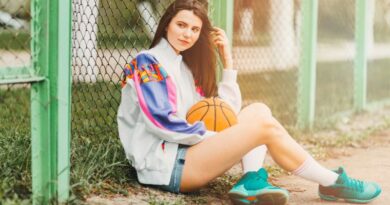Enhancing your smart home experience with Amazon Alexa goes beyond just voice commands. Unlock the full potential of your Alexa-enabled devices by tweaking specific settings to align with your preferences. First, customize your wake word to a name that resonates with you. Personalize your flash briefing to receive news tailored to your interests. Optimize the voice responses by adjusting the speech speed, making interactions more natural.
Maximize privacy by reviewing and managing your voice recordings. Explore routines to automate tasks based on your daily habits. Tailor your music preferences by linking specific streaming services. Finally, fine-tune your device settings, adjusting everything from volume to light ring behavior, for a truly personalized and seamless smart home experience.
Here are seven Amazon Alexa settings to change for a personalized smart home experience.
Top Amazon Alexa Settings For a Great Experiene
In the ever-evolving landscape of smart home technology, Amazon Alexa stands out as a frontrunner, offering not only convenience but also a highly customizable experience. Elevate your smart home journey by exploring and optimizing these seven Alexa settings, ensuring a personalized and efficient interaction with your devices.
Quick Read: The Biggest House Plan Trends Of 2024
Wake Word Customization

Embark on the journey of personalizing your smart home experience by customizing the wake word on your Amazon Alexa-enabled device. Navigate to the Alexa settings and select a wake word that resonates with your personality. Whether you stick with the default “Alexa,” opt for “Echo,” or evoke a futuristic vibe with “Computer,” this seemingly small tweak infuses your smart home interactions with a touch of personal flair. The wake word sets the tone for your interactions, making every command uniquely yours.
With this simple adjustment, your smart home becomes more than just a technological hub; it becomes an extension of your individuality, responding to a name that aligns with your preferences and style. Make your Alexa experience truly personalized by choosing a wake word that reflects the essence of your smart home journey.
Device Naming
Revolutionize your smart home experience with a simple but game-changing tweak! Ever found yourself in a tangled web of communication with various Alexa devices? Fear not! Unleash the power of personalization by assigning unique names to each device based on their locations or functions. Picture this: effortlessly commanding “Kitchen Echo” or “Living Room Alexa” with a clarity that transforms your smart home into a responsive symphony.
It’s not just a small adjustment; it’s a quantum leap towards an intelligently streamlined existence. No more befuddling commands or mix-ups—just seamless, efficient communication that resonates with the rhythm of your life.
This is not merely about names; it’s about crafting a narrative where your devices seamlessly understand your intentions. Dive into the world of personalized interactions, where every device is a distinctive character in the grand story of your smart home revolution! Ready to give your devices names as vibrant as your imagination? The stage is set; let the naming extravaganza begin!
Privacy Settings

Prioritize your privacy in the realm of smart home technology by delving into your Alexa privacy settings. Empower yourself to manage how Amazon handles and utilizes your voice recordings. Take charge of your voice history, ensuring it aligns with your confidentiality preferences. Navigate through the settings to set up automatic deletion, providing an extra layer of privacy to your smart home environment. This proactive step allows you to control the duration of storage for your voice interactions, contributing to a heightened sense of security.
By actively managing your voice recordings, you not only safeguard your personal information but also establish a customized privacy framework that aligns with your comfort level. Dive into your Alexa privacy settings today to take the reins and fortify the privacy measures within your smart home ecosystem.
Flash Briefing Customization
Elevate your daily news routine with a personalized touch by customizing your Flash Briefing on Alexa. Tailor your news sources to match your preferences, effortlessly adding or removing sources based on your interests. Take control of the narrative by adjusting the order of updates, ensuring a seamless flow that resonates with your daily routine. This customization allows you to stay informed in a way that is uniquely tailored to your interests, creating a dynamic and engaging news experience.
Whether it’s global headlines or niche topics, your Flash Briefing becomes a curated journey through the news landscape, aligning seamlessly with your individual preferences. Make your daily news consumption a reflection of your tastes and interests, turning your Flash Briefing into a personalized information hub that keeps you both informed and engaged.
Smart Home Groups
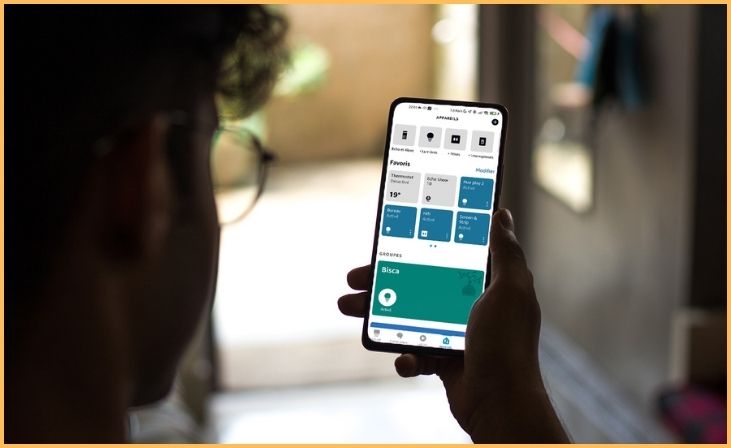
Harmonize your smart home ecosystem into a symphony of efficiency by organizing devices into groups. Whether categorized by room or functionality, grouping devices offers a seamless control experience with a single command. Picture effortlessly orchestrating the ambiance by dimming lights or fine-tuning the thermostat with a voice command tailored to a specific room.
This isn’t just about grouping gadgets; it’s about conducting a personalized, synchronized symphony of smart technology. With the power to command entire environments with a single utterance, you transform your smart home into a choreographed masterpiece. Embrace the simplicity of control and the elegance of a synchronized home, where every device plays its part in the orchestrated symphony of your connected living space.
Routine Setup
Why settle for manual control when you can spearhead a revolution in your smart home with Alexa Routines? Seize the initiative and leverage this dynamic feature to automate tasks based on triggers like voice commands, specific times of the day, or predefined actions. Anticipate needs in advance as you enhance efficiency, ensuring your smart home aligns seamlessly with your lifestyle. With bold customization options, you become the orchestrator of your home’s rhythm, driving conversations between devices effortlessly.
Take charge and lead with confidence as you personalize your smart home experience, demonstrating a forward-thinking approach that transforms routine tasks into automated symphonies. In the realm of smart technology, it’s not just about managing devices; it’s about taking the reins and leading the charge towards a future where your home responds to your needs before you even utter a command.
Read More: Top Best Cuisinart Hammered Copper Cookware Sets for 2024
Skill and App Management

Maintain peak efficiency in your smart home ecosystem by adopting a proactive approach—regularly review and manage your installed Alexa skills and connected apps. Unclutter the landscape by swiftly removing unused or unnecessary skills, streamlining Alexa’s capabilities. This strategic cleanup guarantees an optimized and focused smart home experience, where Alexa caters exclusively to what matters most to you. Take charge of your device’s functionality, creating a refined synergy between capabilities and preferences.
By conducting periodic skill reviews, you not only declutter Alexa but also ensure that its performance aligns seamlessly with your evolving needs, fostering a dynamic and responsive smart home environment. Streamlining your Alexa skills isn’t just about simplifying; it’s about cultivating a customized experience that prioritizes relevance and efficiency in every voice command.
Final Thoughts
Transforming your smart home into a personalized haven involves more than just the basics. By delving into the settings of your Amazon Alexa-enabled devices, you can fine-tune the experience to match your unique preferences. From customizing wake words to managing privacy settings, each adjustment adds a layer of personalization that enhances your interaction with these devices. Whether it’s streamlining your daily routine through customized routines or adjusting voice responses to suit your pace, the possibilities are vast. Embrace the power of personalization and make your smart home not just intelligent but uniquely yours.
FAQs
Yes, you can change the wake word to a name of your choice. Simply navigate to the settings in the Alexa app to make this customization.
To review and manage voice recordings, go to the Alexa app’s settings, select ‘Privacy,’ and then ‘Manage Your Alexa Data.’ Here, you can delete specific recordings and adjust privacy settings.
Alexa routines allow you to automate a series of actions with a single command. In the Alexa app, navigate to ‘Routines’ to create personalized routines based on your daily habits.
Yes, you can link various music streaming services to your Alexa device. In the Alexa app, go to ‘Settings’ and then ‘Music’ to choose and link your preferred services.